myFRÄNKISCHE - employee app
myFRÄNKISCHE - Don't miss the latest news!
With the employee app "myFRÄNKISCHE" you will be always up to date!
It does not only provide the latest information about the FRÄNKISCHE Group. We announce contests, prize draws and special promotions exclusively in the app.
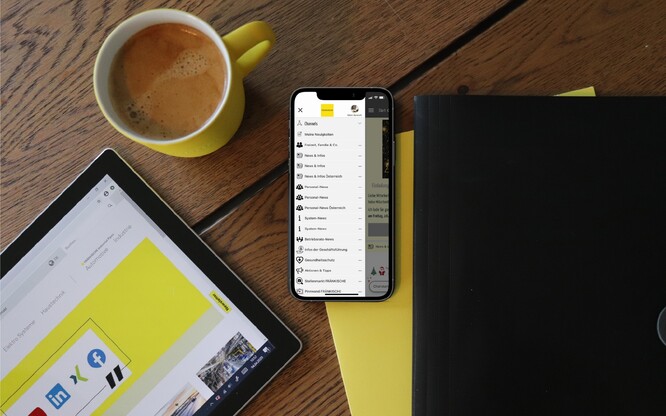
Installation of the app
- Please complete the survey (see below).
- Within 48 hours, an invite to the app will be sent to your e-mail address or mobile number (please also check your spam folder).
- Open the link in the e-mail/text message (use a smartphone if possible).
- Download the app “myFRÄNKISCHE” and open it. Allow push notifications.
- Click on “Accept invitation” and enter the code from the e-mail or text message ans your staff ID.
- Assign a password.
If possible, install the app on your smartphone (business and/or private) to stay up to date at any time. You can alternatively use your PC as well (we recommend using Google Chrome, Firefox, Safari or Edge).
The mobile app requires the following operating system versions:
- iOS version 10.x or higher
- Android version 4.4 or higher
Stay up to date!
Home page
- Click the “Home” button to get to the home page.
- The Bell icon indicates that you have new notifications.
- Use “Your profile” to edit your individual user profile.
User profile
“Your profile” contains your user profile data and can also be used:
- to add a user profile picture
- to manage notifications
- to manage home page settings
- to view appointments
- and much more
Here you can also find personal support:
- Contact to your app support
Overview of functions
- You can search the app for content using the full text search.
- Unread information will appear at the top.
- You can add your most frequently used channels to Favourites.
- In the Channels you receive or in certain cases also share information.
- Forms allow you to easily transmit information digitally. Use Surveys if you wish to take part in surveys or contests/sweepstakes.
- Quick Links & Apps will offer you further interesting information.
Do you have any questions or problems?
Or do you want to share your ideas or suggestions regarding further improvement of the app?
Please do not hesitate to contact info.web@fraenkische.de.
First of all, check which e-mail address and/or mobile number you used to register. Enter these in the login window and click “Forgot Password”. An e-mail or a text message will then be sent to the specified e-mail address or mobile number respectively. It will contain a button or a link that will allow you to assign a new password.
You can also access the employee app via your desktop. You can find the app under "Start" - "Apps" - "myFRÄNKISCHE" or via Fraenkische.quiply.io. You can log in at the top right.
Activate push notifications to receive all information immediately.
(Not all posts are published via push/email notification).
If the app does not update, please close the app in the background and open it again. This will completely reload the app.
If you can no longer see any downloads/attachments, it could be due to the storage space in the app. Here's how you can "clean up" the storage space:
"My area" > "My settings" > "Clean up storage space"
To install the latest version, the app must be updated on the smartphone. The best way to do this is to set your smartphone to download app updates automatically under "Settings".
